Disclosure: I received a free 16X20 canvas from Canvas Press in order to write this review. I was not otherwise compensated for this review. All opinions expressed are my own.
Recently I was given the opportunity to review Canvas Press. I jumped at the chance because I love canvas prints, but rarely purchase them because they tend to be expensive.
Ordering Process
This was the first time I’ve used Canvas Press, and I was very pleased with the simple ordering process. The hardest part for me was deciding on a picture!
The first step in the design process is deciding on the thickness of the wrapped canvas. The options are 0.75″, 1.5″ and 2.0″. I selected the 1.5″ because one of the other canvases that we have is that width, and I prefer the way it looks compared to the thinner one that we have.
Next, upload the image. You can use an image from your computer or Flickr. When the image appears, it is easy to center the image and crop it. I like that the wrapped edges are shown in the preview.
Then select the size of canvas to purchase. You can use one of the preset standard sizes or create a custom size. On the next screen, there are options to select different finishes, color options, and enhancements. You can even request minor or major enhancements like changes in background or removal of large objects for an additional cost.
I chose the standard options because I had my son do some minor color enhancement on the image that I selected before I uploaded it.
Print Quality Indicator
I think that the most helpful feature on the site is the print quality indicator. The first image I uploaded was one that I downloaded from my on-line photo storage account because I couldn’t find the original.
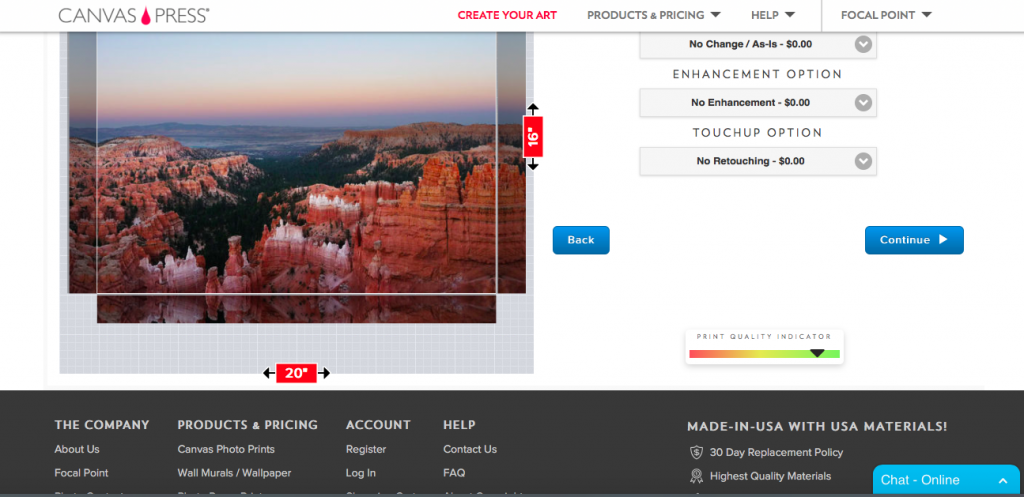
I looked at the print quality indicator and it was midway in the green area, so I was pleased. However, my son, who is very particular about images, asked me where I had found the image. He said he could see some data compression in it. After that I managed to find the original image and used it instead of the downloaded one. Notice the difference in the print quality indicator below.
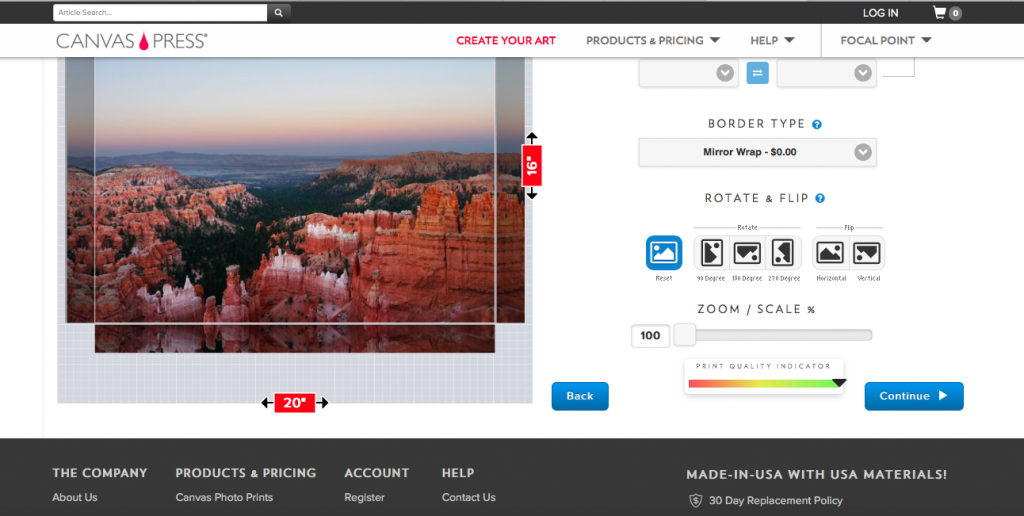
Although I personally couldn’t tell the difference looking at the images, and I doubt that I would have been able to see much difference had I used the first image file, I am impressed that the site’s indicator is that sensitive. It’s hard to tell what an image will look like when it’s enlarged, so having an indicator is a necessity for customers to receive quality prints that they’re happy with.
Final Results
I received my order in just over 1 week! I am so pleased with the results. If you’re looking for simple canvas prints, I recommend Canvas Press.

Now if I could just decide where to hang it!

By Kristen H.

